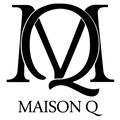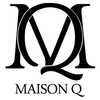Make a Purchase
How To Shop
Here’s a step-by-step guide to help you.
Step 1: You like what you see. Click on the image and you will be brought to a page that contains more details on the product. In order to make a purchase, you need to add this item to your cart. Do this by clicking on "Add to Cart".

Step 2: Confirm your purchase by clicking the "Add to Cart" button. You will then be brought to your Cart to confirm the items you’ve chosen. If you wish to remove a product, you can click on the "Remove" button that can be seen on every line of the product you have chosen.
To go ahead with the process, click on the "Checkout" button. If you wish to check the shipping costs, you can use the shipping rates calculator at the bottom of the page.
Step 3: Filling in your details. You will be brought to a secure page to fill in your billing and shipping details. If you'd like to send the product to a different address, make sure you do not check the option "Ship items to the above billing address".
You will then be provided with a set of fields to fill in to indicate where you want to send your purchase instead. This is perfect for sending a gift to a friend. Click Next.
Step 4: Discount, Shipping and Payment Options
The next page will give you several options. This is where you can put in a discount code/rewards redemption code in the DISCOUNTS code box. If you have a gift card code key it into the GIFT CARDS box. Then choose your shipping method followed by your payment method. Once you're ready click "Complete My Purchase".
Step 5: Payment
By PayPal or Credit/Debit Card
You can choose to pay through your PayPal account or through your Credit/Debit Card. Just fill in your payment details and click "Review and Continue".
You will be brought to a confirmation page to make your payment. Click on "Pay Now" to complete your purchase.
You will be shown a confirmation page and you will also receive an email confirmation. You're done!
Payment By Bank Transfers
For payments by Bank Transfer, you will receive an email containing the details of the bank account where you should transfer the amount to.